The AI Quickstart Guide for Builders: Key Tools to Start Using Today for Long-Term Success
Here are the key steps to start using AI now, so a year or two down the road you’re ready to ride the artificial intelligence wave rather than getting drowned by it.
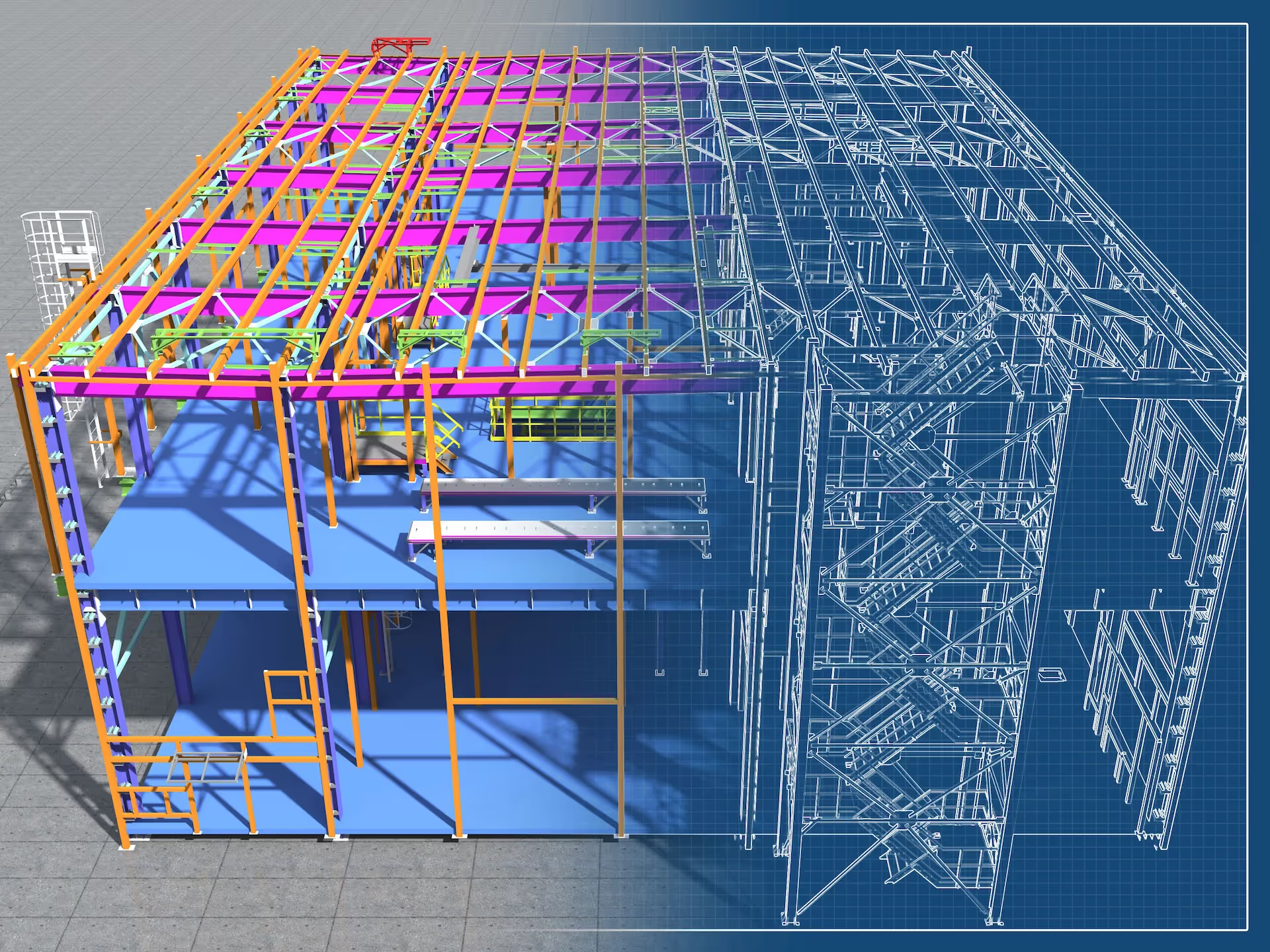
By now everyone’s got an opinion about AI.
From “It’s a gimmick” all the way to “It’s gonna put us all out of a job!”
But the reality is that contractors, fabricators, and engineers are already using artificial intelligence for a competitive advantage. And its intelligence is doubling every six months. Like NYU marketing professor Scott Galloway says…
“AI isn’t going to take your job. Someone who knows how to use AI will.”
Companies who refuse to use AI—or take a “wait and see” approach—will find it harder and harder to compete in a market that’s suddenly getting much more efficient around them.
So we want to give you head start.
Here are the key steps to start using AI now, so a year or two down the road you’re ready to ride the artificial intelligence wave rather than getting drowned by it.
The 3 Key Steps for Builders to Start Using AI Today
There are a few things artificial intelligence is already very good at, and a lot of things it’s not.
AI tools make great collaborators, first draft creators, and brainstorming partners. But they’re bad editors. And even worse at final decision making.
For example, AI can take in all your data and give you several full-fledged 3D renders much more quickly than a human designer can make a single render. But it doesn’t know your client. And it can’t see the nuances of the project that aren’t captured in the data.
It takes human judgment to choose an option and customize it to exactly what you need.
Here’s how you can put those strengths to work for you today without falling into AI’s weaknesses:
Step 1: Make AI Your Thinking Partner and First Draft Writer
AI means you never have to stare at a blank page again.
From prospecting emails to SOPs to full-fledged proposals, AI chatbots are extremely good at coming up with ideas and writing solid first drafts to give you something to work off of.
So our first recommendation is this:
Sign up for Microsoft Copilot and make it your writing partner.
Copilot is an AI chatbot like ChatGPT. The reason we’re recommending Copilot over other chatbots is three-fold:
First, as of publishing this article Copilot’s most advanced version is free to use, unlike ChatGPT. And second, Microsoft is a major investor in the company that makes ChatGPT, so you get the power of the leading AI chatbot for free. And most importantly, if you use the Microsoft business suite it should seamlessly integrate with the programs.
Start using it to brainstorm ideas and write first drafts of common documents like SOPs and proposals.
To get a sense of what Copilot can do for you, try one or both of these prompts. Just copy and paste them into Copilot, customizing them for your business.
Prompt #1:
I run a [your type of business] and my ideal client is a [your ideal client]. I’d like to send out a prospecting email to get more clients for my [specific service your offer]. Give me five ideas for topics that will interest my best prospects and make them want to get in touch with me.
Once it spits out the five options, choose one of them and type this prompt:
Write a draft of number [whichever number you chose].
After you have a draft you can use prompts like “Make it shorter” or “Make it less formal” or simply “Try again” to dial it in more before editing it yourself.
Prompt #2:
I run a [your type of business] and this is a proposal I wrote for a recent project:
[Copy and paste the whole proposal.]
I need to write a proposal for a new project. Here are the details: [Insert all the necessary details.]
Using my proposal as an example, draft a proposal for the new projects, taking all the details I gave you into consideration.
*Important: Be sure to double check all the facts and details in chatbot drafts. AI chatbots are good at sounding confident, but aren’t yet good at sticking to the facts.
It will probably take a little trial and error to figure out which of your tasks and projects AI chatbots are most helpful for. But it’s worth it.
Once you find your groove it will save you hours of time on research and first drafts.
Step 2: Make More Sales with AI Marketing Automation
The number one challenge for most builders, fabricators, and suppliers is keeping enough new projects coming in.
But finding prospects, scoring leads, and nurturing them into paying clients isn’t what they’re great at. That’s why our second recommendation is:
Start using an AI-powered marketing automation platform like Hubspot.
Tools like Hubspot help you capture more of the leads that come in and convert them into customers more effectively. So instead of constantly looking for new people to fill your pipeline, you get more jobs from the ones who find you.
Hubspot’s AI tools make each step of that process easier and more efficient. They can draft emails, summarize sales calls, and suggest next steps for each prospect, and a lot more.
The reason they’re our top recommendation is because they’re great for small and medium-sized businesses. And while they already have a powerful suite of AI tools, you can count on them to continue adding useful functionality to make your marketing easier.
Step 3: Get AI That’s Custom Built for Your Industry
Industry-specific tools are some of the most powerful forms of AI currently available.
Instead of being pretty good at a lot of things, like ChatGPT, they’re designed to be incredible for a very specific market.
Here are a few recommendations to get you started:
AI Tools for Contractors and Builders
Project Management
Even relatively simple projects can get very complex when you include personnel, materials, timelines, and how they intersect with other projects. AI project management tools like the ones in Monday.com help you make more accurate plans and estimates.
Reference Project Docs on the Fly
Tools like trunk.text act like an intelligent search engine for all your project documents. So right from your phone you can type a question like, “Has the submittal for the roof hatch been approved?” and it will answer with reference to the actual document.
Jobsite Monitoring
Check in on your job sites remotely and get real time alerts of potential threats with tools like Truelook. They use AI-powered motion detection to show you
Progress Tracking
Track construction progress quickly and accurately with tools like OpenSpace. Using 360° cameras and AI software, they compare what’s happening on the jobsite with plans and timelines, so you can avoid costly mistakes and delays.
AI Tools for Engineers and Designers
Concept Design
Generate design concepts in minutes, instead of weeks or months with tools like Maket. Explore different floor plans and design styles quickly so you can come up with better options to share with clients. Material, costs, and regulatory information are built in for better decision making.
Faster, Better BIM
Tools like BricsCAD use AI to clean up unwieldy .DWG files that would otherwise take hours to sort through manually. They can even assign BIM classifications for you, so you can focus on the design and make any necessary corrections when you’re done.
AI Tools for Fabricators and Material Suppliers
Project Management
The AI features in project management tools like Monday.com give you a simpler way to manage complex fabrication workflows. They automate repetitive tasks and make timelining and staffing decisions clearer. Take a look at their manufacturing-specific template here.
Full Business Management
AI-enhanced software like Odoo gives you everything from marketing to project management to timesheets to invoicing—and a lot more. All integrated in a single ecosystem. Their AI features help streamline common tasks like categorizing expenses to save you time and let you focus on your most important work.
Grow Your Business with Deep Industry Marketing Experience + AI Expertise
Most business leaders in the building industry are domain experts leading multiple complex projects.
They need to drive new business but don’t have the bandwidth to be full-time marketers, and hiring a marketing team doesn’t make budgetary sense.
That’s where a trusted partner like Rusty George comes in. We specialize in helping construction, fabrication, materials and engineering companies generate sales in today’s building industry—and tomorrow’s.
We know how to use AI strategically to drive growth for your company, without sacrificing the human decision making that leads to long-term business success.
If you’re ready to invest in a marketing strategy that sets your company up for long-term success, get in touch today.

Written by Rusty George, ironically with zero help from Artificial Intelligence.
Rusty George leads a branding, website design and marketing agency serving Seattle and Tacoma area construction companies, subcontractors, engineering and architecture firms, material fabricators and suppliers. His goal is to help the building industry become more attractive to the skilled workforce of the future.
MORE Insights
Unlock the secrets to transforming your construction company into a marketing powerhouse with Louder Builder.

Small Moves Now. Big Wins Next Year

SEM: You Can’t Win Work If You Can’t Be Found
SIGN UP FOR UPDATES
We will send you our latest insights from Louder Builder as they are released.
CONTACT US
Are you ready to begin your project today? Just have a few questions?
Either way, let’s talk.
